This FAQ covers:
- How to play ROM game
- How to patch ROM game
- How to update without losing your progress
- Troubleshooting: White Screen/1m sub-circuit board/Saving Problems
- Troubleshooting: Internal battery has run dry
Note: GBA refers to Game Boy Advance
1. Getting a Rom
First you must obtain a GBA Pokemon Rom Hack. You probably already have one, but if you don't, find one here. A GBA Rom Hack will have a .gba extension. If you have a .rar, .zip, .7z, etc. file, extract it to get the .gba one. (Note: Most emulators can play .zip files directly.) If you have a patch file (.ips or .ups), there's a tutorial on how to patch below.
Note: This tutorial is mainly for .gba files. If you have a DS game (.nds), you will need a DS emulator. If you have a GBC game (.gbc), you may need a different emulator.
2. Emulators
Next, in order to play the Rom, you will need a GBA emulator. An emulator allows you to play GBA games as you would on the console, but on your device. Here are some recommendations-
Windows - Visual Boy Advance (VBA)
Android - My Boy!
iOS - GBA4iOS
ChromeOS - GPemu
If you have an emulator you use that isn't here, please mention it in the comments section to help everyone out.
Note: The recommended emulator for most hacks is Visual Boy Advance 1.8.0 Beta 3. Get it here.
3. Start the rom
Next, open the .gba (or possibly .zip) file using your emulator. (On VBA, File->Open or drag-and-drop the ROM.) The game should load up now. A Pokemon Rom should show a similar screen-
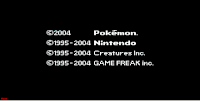
In case you are getting a white screen, skip to step 5.
4. Buttons
If you are on a touch screen device, your buttons should show up on the screen (A, B, Start, Select, L, R and the direction pad).
If you are using VBA, the controls are usually Z=A, X=B, Enter=Start, Backspace=Select, A=L, S=R and the arrows for direction. View/Change this by going to Options->Joypad->Configure->1
5. Troubleshooting
At this point, if you get any of these errors-
White screen
The 1m sub-circuit board is not installed
Internal Battery has run dry
Or some other error that I might have forgotten, apply these settings for VBA (try to find similar settings to steps 4 and 5 if you're using a different emulator)-
- Close VBA.
- Delete the .sgm, .sa1 or .sav files for this game in your folder (if they exist).
- Open VBA.
- Go to Options -> Emulator -> Save Type -> Flash 128k
- Options -> Emulator -> Real Time Clock
- Options -> Gameboy -> Automatic
- Close VBA again.
- Open VBA and load the rom once more (and preferably start a new game)
Note: If using MyBoy, check Settings -> Advanced Settings -> Cartridge Save Type -> Flash 128k
Note: Even if you do not see any error, it would be beneficial to apply these settings if possible.
6. Play
That's it. You can now play the game as you would have on a Game Boy Advance console.
You can either use the in-game save mechanic to save your game (Start->Save while in the game) or use save states (some emulators like My Boy! Free do not support this).
In VBA, save states are used by clicking Shift+F1 to save and F1 to load. (Replace F1 by F2, F3, ..., F10 for more save states)
If still you facing any issue comment below we try to help...